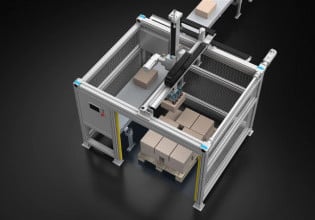P
I have just started working on a project which is utilising OperateIT as the HMI. And have found that the manuals supplied with the software are lacking (put nicely)in substantial detail when it comes to the syntax and function set for the SLGMS graphics package.
Can anyone point me in the right direction to any sources of information about OperateIT SLGMS that they may have found on the net?
Can anyone point me in the right direction to any sources of information about OperateIT SLGMS that they may have found on the net?