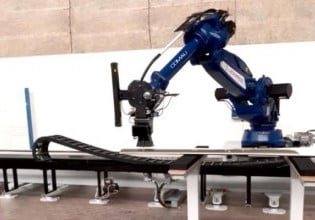G
I have just commissioned a PLC program for valve sequencing of 5 Water Filters on an oil field injection system. The program is split into 24 files with the first file, File 2 a set of subroutines for the remaining files. The PLC power is not hooked up to a UPS system and is on 120Vac mains.
The system is working at a desert location and power outages are common before diesel backups kick in. So, twice now in one month following a power outage and reset, the PLC program did not auto start, the Input leds were on but the output cards were all off.
The technician called out tried the logic reset on the PLC panel with no success. He then switched the CPU keyswitch from Run mode to Rem & Program then back to Run mode again...the PLc rebooted with Output cards online and the system is OK again.
Is this normal? Is this why PLC's are connected to UPS normally?
Best regards
Gray
The system is working at a desert location and power outages are common before diesel backups kick in. So, twice now in one month following a power outage and reset, the PLC program did not auto start, the Input leds were on but the output cards were all off.
The technician called out tried the logic reset on the PLC panel with no success. He then switched the CPU keyswitch from Run mode to Rem & Program then back to Run mode again...the PLc rebooted with Output cards online and the system is OK again.
Is this normal? Is this why PLC's are connected to UPS normally?
Best regards
Gray