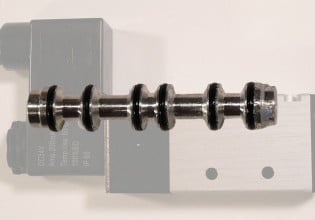E
Hello all,
I know that TSX Premium is not that popular but I got some questions about a TSX Premium processor. I have TSX P574823 processor with the I/O on steady and ERR light on ETY PORT. According to the PL7 PRO software that I am using, the fault code comes up as I/O task fault %S16. I create an animation table and input the address and assign a 1 to it but the I/O light is still on. WHY...?
Also when I connect to the PLC, I can go into a RUN with the I/O light still on. And when I open the ETY PORT, it says it is not there or has to be configured.
Is the I/O light on because of the ETY PORT not configured? How do you configure the I/O?
Any information would be helpful.
I know that TSX Premium is not that popular but I got some questions about a TSX Premium processor. I have TSX P574823 processor with the I/O on steady and ERR light on ETY PORT. According to the PL7 PRO software that I am using, the fault code comes up as I/O task fault %S16. I create an animation table and input the address and assign a 1 to it but the I/O light is still on. WHY...?
Also when I connect to the PLC, I can go into a RUN with the I/O light still on. And when I open the ETY PORT, it says it is not there or has to be configured.
Is the I/O light on because of the ETY PORT not configured? How do you configure the I/O?
Any information would be helpful.