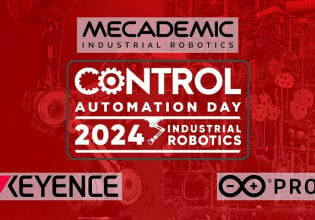S
In our thermal power station, Honeywell make DCS TDC3000 is installed. I want to print a list of historised parameters in the History Module with Tag numbers and description of the parameters. Please help which commands should I use in the Documentation Tool.
Thank You
Thank You