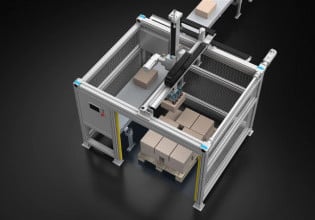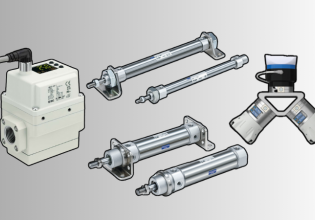P
Is it possible to upload the current (installed in the controllers' memory) application software from a number of distributed AC800M controllers and view it on a PC?
And if 'yes', then how is it done?
Thanks and regards,
Phineas.
And if 'yes', then how is it done?
Thanks and regards,
Phineas.