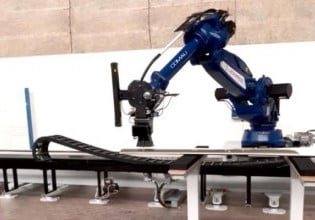S
I am on a Mark VI system with following HMI's...CRM1_SVR, GT1_SVR, GT2_SVR, GT3_SVR and GT4_SVR
GT1_SVR HMI is sluggish and have some hardware problems with Touchscreen. This is being replaced with a new hardware (Advantech Touchscreen unit) and is restored with restoration Discs. But The Cimplicty screens not displaying any readings! It seems there are some changes made in the existing HMI after this restoration Disc is made. So I tried to backup the E: Drive from existing unit where the "Site" data is located, and restored to the new HMI. But this time even the Cimplicty screens not opening but CimView running in background and in the Cimplicty eventlog. there are two types of errors logged repeatedly. Also I noticed the NTP clock status is not green (not synch) in this new HMI compared to existing units.........
Is there some thing more to be configured while restoration? Please help....<pre>
errors logged in Eventlog:
Failure 2108 ENET0 DC_INIT.CPP 896
Unknown host name (E1) specified for exchange #1.
Error of type: COR_DCRP_ERR, Code: 20016
Failure 2108 ENET0 DC_INIT.CPP 678
Bad destination name <E1> in Configuration
Error of type: COR_DCRP_ERR, Code: 20016</pre>
GT1_SVR HMI is sluggish and have some hardware problems with Touchscreen. This is being replaced with a new hardware (Advantech Touchscreen unit) and is restored with restoration Discs. But The Cimplicty screens not displaying any readings! It seems there are some changes made in the existing HMI after this restoration Disc is made. So I tried to backup the E: Drive from existing unit where the "Site" data is located, and restored to the new HMI. But this time even the Cimplicty screens not opening but CimView running in background and in the Cimplicty eventlog. there are two types of errors logged repeatedly. Also I noticed the NTP clock status is not green (not synch) in this new HMI compared to existing units.........
Is there some thing more to be configured while restoration? Please help....<pre>
errors logged in Eventlog:
Failure 2108 ENET0 DC_INIT.CPP 896
Unknown host name (E1) specified for exchange #1.
Error of type: COR_DCRP_ERR, Code: 20016
Failure 2108 ENET0 DC_INIT.CPP 678
Bad destination name <E1> in Configuration
Error of type: COR_DCRP_ERR, Code: 20016</pre>