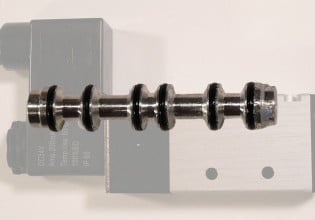J
I have troubles in the communication between a ECMB (Energy meter communication board, brand Schneider) that permits communicate through Modbus RTU, and the gateway EGX100 (of Powerlogic, brand Schneider) that permits communicate between Modbus and Ethernet. Then i am trying to test it with Modscan installed in my laptop, but i can't achieve the right answer. I don't know if the problem is the way to use the MODSCAN then i wish some help to locate the problem and do a reliable test.
The data are: i have communication right between the Energy meter and the communications card, the LEDs indicate the communication between EMCB and main frame is OK. The communication between the laptop and EGX is OK because i checked it with IPCONFIG and the LEDs of EGX are OK in that part. The problem are the LEDs (of EGX) of RS485 communication that are OFF indicating there isn't communication. I installed the MODSCAN to send some registers and check what happen, but not happen nothing, mark not received and TIMEOUT. Also i changed the RS485 cable twice and i've been checked changing the connection.
The help i need mainly is advice to do a reliable test using this testing software (MODSCAN) and maybe some advise if someone have experience with this devices to share with me. Maybe the equipment is not OK and i can probe it.
Thank you very much
My best regards
Jorge Guespi
The data are: i have communication right between the Energy meter and the communications card, the LEDs indicate the communication between EMCB and main frame is OK. The communication between the laptop and EGX is OK because i checked it with IPCONFIG and the LEDs of EGX are OK in that part. The problem are the LEDs (of EGX) of RS485 communication that are OFF indicating there isn't communication. I installed the MODSCAN to send some registers and check what happen, but not happen nothing, mark not received and TIMEOUT. Also i changed the RS485 cable twice and i've been checked changing the connection.
The help i need mainly is advice to do a reliable test using this testing software (MODSCAN) and maybe some advise if someone have experience with this devices to share with me. Maybe the equipment is not OK and i can probe it.
Thank you very much
My best regards
Jorge Guespi