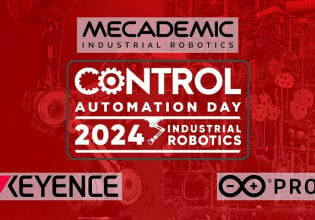R
I wanted to take on a special task at work by trying to build a control panel that would control the automation/manual action for a set of valves and a sensor. So i ordered a Siemens Logo! 12/24RC which came with "Soft Comfort" software. I have been working on it for awhile but haven't been able to grasp it.
So i come to the meat of my subject....i need to find a company or someone who is knowledgeable in this plc. I would like to eventually be able to understand how to program but right now i don't have the time. So all suggestions/tips/and advice would be much appreciated.*******Seattle area***
So i come to the meat of my subject....i need to find a company or someone who is knowledgeable in this plc. I would like to eventually be able to understand how to program but right now i don't have the time. So all suggestions/tips/and advice would be much appreciated.*******Seattle area***