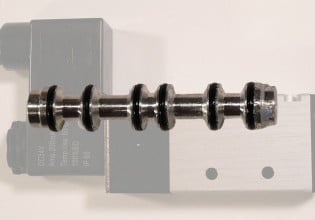D
I have recently run across what I think is a bug in the FactoryLink v6.6(SP1) software.
I had made a change to my current system, and performed the usual Multiplatform save. I restored it to one of my operator stations, and when I started FactoryLink, I got an error stating that it could not open file "shared/ct/sys.ct".
Upon investigation, I noticed that none of the CT files in the FLAPP/CT directory were there. The same was for the ../Shared/CT and ../User/CT directories.
After trying everything I could think of, the only thing that could have changed was the fact that we are now into the year 2012. So I rolled back the system clock on the computer to the year 2011, and restored the application again. I then started FactoryLink, and all of the CT files were generated, and the application is running fine. I then changed the system clock to current time.
Has anyone else seen this issue? I would hate to have to change the system clock every time I have to do a restore.
Thanks in advance for your help.
Dlogger
I had made a change to my current system, and performed the usual Multiplatform save. I restored it to one of my operator stations, and when I started FactoryLink, I got an error stating that it could not open file "shared/ct/sys.ct".
Upon investigation, I noticed that none of the CT files in the FLAPP/CT directory were there. The same was for the ../Shared/CT and ../User/CT directories.
After trying everything I could think of, the only thing that could have changed was the fact that we are now into the year 2012. So I rolled back the system clock on the computer to the year 2011, and restored the application again. I then started FactoryLink, and all of the CT files were generated, and the application is running fine. I then changed the system clock to current time.
Has anyone else seen this issue? I would hate to have to change the system clock every time I have to do a restore.
Thanks in advance for your help.
Dlogger