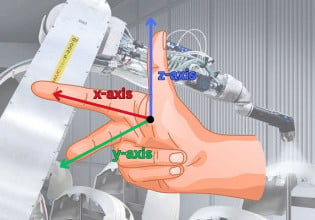M
I'm trying to establish communication between a Twido working as a master and two PM710 devices working as slaves, but I have problems using the EXCHx and MSGx functions.
I can only send the first message to the first Modbus device using the EXCHx function. After this, the value of MSGx.D never goes back to one and so the next message using another EXCHx function can't be sent. It keeps sending the first message and receiving an answer from the same slave over and over again. I configured it in the same way it's described in the TwidoSuite V2.0 Programming Software Online Help in the in the description of the Exchange Control Function Block (%MSGx) - Transmission of Several Successive Messages.
Can anyone please send an example in wich a Twido acts as a master and sends multiple messages to slaves?
My email is [email protected]
Thanks in advance.
I can only send the first message to the first Modbus device using the EXCHx function. After this, the value of MSGx.D never goes back to one and so the next message using another EXCHx function can't be sent. It keeps sending the first message and receiving an answer from the same slave over and over again. I configured it in the same way it's described in the TwidoSuite V2.0 Programming Software Online Help in the in the description of the Exchange Control Function Block (%MSGx) - Transmission of Several Successive Messages.
Can anyone please send an example in wich a Twido acts as a master and sends multiple messages to slaves?
My email is [email protected]
Thanks in advance.