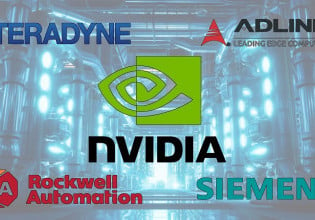R
Our <I> network inter connecting the MARK V stations got idle with last screen with “invalid data entry“ in red color on top. The alarm list was having many alarms related to a specific unit, and has "IO COMMUNICATION LOSS" alarm also. On initial checking, That specific unit's MARK <C> core was having >9500 DCC errors accumulated and was not showing anything else. Accessed the keypad -186 monitor- of <C> of that unit and cleared the faults. But still DCC error has increased @ 400 per hour...
Rebooted soft and hard, and observed, A7 is not coming due to TCCA, TCCB card in slot 1, 2 giving **** signals in I/O states. Additionally “3PL missing” and “QST DPM TIMEOUT” message was also being displayed in the <C> core...
After taking out 3PLcable, reinserting, and rebooted. Now everything went well. A7 arrived, but this time DCC error increased at a very low rate of 25 per hour...after one or two clear fault exercise, it got steady and no more DCC error was coming further...
However after three days on a random check. It was observed that the increasing DCC error trend has resurfaced @ 300-400 per hour rate. On checking history, we found that two months back this unit had a buffer full message like "DCC unable to get DPM buffer for transmit” in diagnostic alarm and then has affected only one < i> at that time.... which was removed after rebooting <C>.
(i) What could be the reason for “ DCC ERROR “ message like “250 DCC ERROR FOUND”?
(ii) What could be the reason for “QST DPM TIME OUT” message, which we observed in many cores of many units?
(iii) What could be the reason for the buffer full message "DCC unable to get DPM buffer for transmit"
- Kindly give your suggestions....
Rebooted soft and hard, and observed, A7 is not coming due to TCCA, TCCB card in slot 1, 2 giving **** signals in I/O states. Additionally “3PL missing” and “QST DPM TIMEOUT” message was also being displayed in the <C> core...
After taking out 3PLcable, reinserting, and rebooted. Now everything went well. A7 arrived, but this time DCC error increased at a very low rate of 25 per hour...after one or two clear fault exercise, it got steady and no more DCC error was coming further...
However after three days on a random check. It was observed that the increasing DCC error trend has resurfaced @ 300-400 per hour rate. On checking history, we found that two months back this unit had a buffer full message like "DCC unable to get DPM buffer for transmit” in diagnostic alarm and then has affected only one < i> at that time.... which was removed after rebooting <C>.
(i) What could be the reason for “ DCC ERROR “ message like “250 DCC ERROR FOUND”?
(ii) What could be the reason for “QST DPM TIME OUT” message, which we observed in many cores of many units?
(iii) What could be the reason for the buffer full message "DCC unable to get DPM buffer for transmit"
- Kindly give your suggestions....