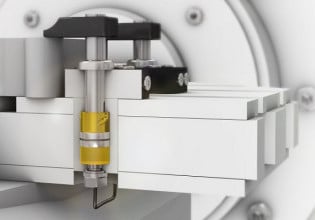K
Dear All,
I will be very grateful if anyone can spare me a minute of your time to clarify a few things bothering my mind.
L30ALM is a signal driven by another signal, "alarm.horn" which becomes true (logic 1) whenever there is an an active alarm.
I have noticed that the alarm.horn signal remains true even when all alarms are cleared from the alarm screen.
The signal only goes to false and stays false when I toggle it in toolboxST until a new alarm appears then it goes to true again and stays true even if there are no more active alarms.
Can somebody please explain to me :
1. Where the alarm.horn signal is generated from.
2. How can the "alarm.horn" signal state be toggled to false automatically when all alarms have been cleared.
Very Best regards.
I will be very grateful if anyone can spare me a minute of your time to clarify a few things bothering my mind.
L30ALM is a signal driven by another signal, "alarm.horn" which becomes true (logic 1) whenever there is an an active alarm.
I have noticed that the alarm.horn signal remains true even when all alarms are cleared from the alarm screen.
The signal only goes to false and stays false when I toggle it in toolboxST until a new alarm appears then it goes to true again and stays true even if there are no more active alarms.
Can somebody please explain to me :
1. Where the alarm.horn signal is generated from.
2. How can the "alarm.horn" signal state be toggled to false automatically when all alarms have been cleared.
Very Best regards.