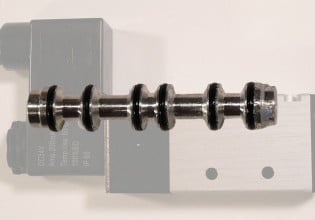P
Dear sir,
I am working in 9FA gas turbine with speedtronic MKVI control system. I want to know what are the files to be backedup for emergency usage in case of System crashes, and how to take a backup in MKVI contro lsystem with Toolbox 11.02.03C Please let me know:
1.Procedure to take a backup of m6b file.
2.what are the files to be backedup as a good practise.
3.What interval it is to be taken.
4.what are the precautions to be taken during MKVI shutdown i.ePDM switching off
by
prasad
I am working in 9FA gas turbine with speedtronic MKVI control system. I want to know what are the files to be backedup for emergency usage in case of System crashes, and how to take a backup in MKVI contro lsystem with Toolbox 11.02.03C Please let me know:
1.Procedure to take a backup of m6b file.
2.what are the files to be backedup as a good practise.
3.What interval it is to be taken.
4.what are the precautions to be taken during MKVI shutdown i.ePDM switching off
by
prasad