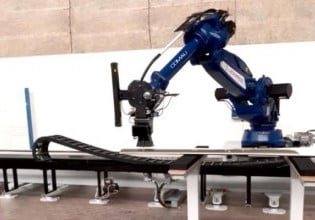M
hi
I have a device that has a communication port but I do not know which type of connection. I've measured the voltages on pins. The following values were obtained:
http://upload7.ir/imgs/2014-11/32169635398783941206.jpg
in your opinion, this is which connection (rs422, rs232, cmos, etc.)? how can determine type connection?
in The manufacturer's catalog Been picture following:
http://upload7.ir/imgs/2014-11/46766234832118096618.jpg
Also come in the catalog the following descriptions:
http://upload7.ir/imgs/2014-11/67986308574740762920.jpg
I have a device that has a communication port but I do not know which type of connection. I've measured the voltages on pins. The following values were obtained:
http://upload7.ir/imgs/2014-11/32169635398783941206.jpg
in your opinion, this is which connection (rs422, rs232, cmos, etc.)? how can determine type connection?
in The manufacturer's catalog Been picture following:
http://upload7.ir/imgs/2014-11/46766234832118096618.jpg
Also come in the catalog the following descriptions:
http://upload7.ir/imgs/2014-11/67986308574740762920.jpg