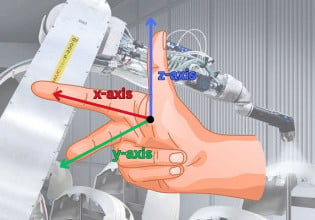T
I have installed "Plantstreamer 1.0 r2" software on standard system. Now I want to connect to DeltaV V 7.3 OPC system. Whenever I try OPC login, it is a success but I'm not able to establish a database connection. Has somebody done a similar thing before? Can somebody provide me with instruction manual for establishing this communication?
Further I would like to know of freely available OPC clients software which can connect with DeltaV OPC and fetch historian data.
Further I would like to know of freely available OPC clients software which can connect with DeltaV OPC and fetch historian data.