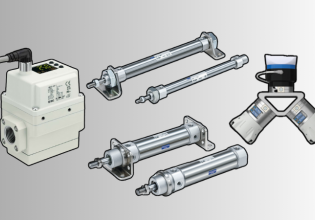Ethernet connection Comap amf 25
- Thread starter Marek999
- Start date
Scroll to continue with content
That video shows two methods - Manual (i.e. Static IP) and Automatic (DHCP). Can you share the exact steps you performed and settings for both the AMF controller and your computer? Do you have an Ethernet cable connected directly from your computer to the AMF controller or are you using an Ethernet switch?
Additionally, your computer's firewall may be blocking the discovery. Try temporarily disabling your firewall. If you can discover the AMF controller after disabling your firewall, then you should add the InteliConfig software as a program exception to your firewall and reenable your firewall.
Additionally, your computer's firewall may be blocking the discovery. Try temporarily disabling your firewall. If you can discover the AMF controller after disabling your firewall, then you should add the InteliConfig software as a program exception to your firewall and reenable your firewall.
Can you please clarify this statement? Is it the USB communication that was working and is no longer working or was the Ethernet communication previously working?until now this communication worked, since yesterday it no longer works
If Ethernet communication was previously working, but now it is not, something must have changed. Here are some ideas of things to check/try:
- Confirm that there is an Ethernet link on both your computer and the AMF controller (there may be an LED on or near the Ethernet jack, and in Windows, you can look at the Network Connections and confirm that your adapter does not say "Network cable unplugged").
- Try to ping the AMF controller from your computer using Command Prompt or Windows PowerShell.
- Try a different Ethernet cable.
- Try disabling all other Ethernet interfaces on your computer.
- Try disabling Windows Firewall on your computer.
- Try factory resetting all settings in the AMF controller (if this is possible), then configure the Ethernet settings again. Note that this would erase all changes you have made, so if you choose to do this, confirm this is acceptable and proceed with caution.