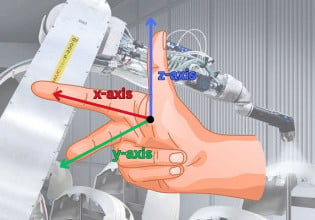Hello Everyone,
I hope this message finds you well. I am currently managing a project involving a Frame5 turbine with a GE Mark VI system. While the overall DCS is operational, we are experiencing issues with the existing HMI PC due to its age.
I am seeking guidance or documentation from the GE community that outlines the procedure for building and replacing the HMI PC with a new one. Any relevant steps or insights you can share would be greatly appreciated.
Thank you all for your anticipated support and valuable input!
I hope this message finds you well. I am currently managing a project involving a Frame5 turbine with a GE Mark VI system. While the overall DCS is operational, we are experiencing issues with the existing HMI PC due to its age.
I am seeking guidance or documentation from the GE community that outlines the procedure for building and replacing the HMI PC with a new one. Any relevant steps or insights you can share would be greatly appreciated.
Thank you all for your anticipated support and valuable input!