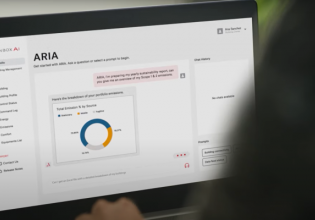A
Hello;
Have posted messages related to this before,
Just a begineer in control.
I have a S7-300PLC+CP. This is connected to a process (Industrial control trainer). Having checked the working of the process, My next move was to connect this process to a Simatic PP7-push button panel, to view its status and controlling the start and stop. Would be connecting it through profibus -DP.
Am stuck at the present moment. Having done ext. connections, dont know what to do further.. thik i have to make changes on the S7 software-SIMATIC 300 Station-connections. Also i think i neeed to configure the panel.
Can you provide me with some feedback on my further progress?
thank you.
Have posted messages related to this before,
Just a begineer in control.
I have a S7-300PLC+CP. This is connected to a process (Industrial control trainer). Having checked the working of the process, My next move was to connect this process to a Simatic PP7-push button panel, to view its status and controlling the start and stop. Would be connecting it through profibus -DP.
Am stuck at the present moment. Having done ext. connections, dont know what to do further.. thik i have to make changes on the S7 software-SIMATIC 300 Station-connections. Also i think i neeed to configure the panel.
Can you provide me with some feedback on my further progress?
thank you.