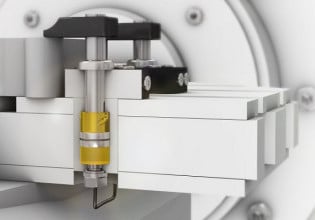S
I've got a Baldor H2 Inverter Drive which I am attempting to program with the Mint Workbench software provided by Baldor.
I am able to get the motor to run from the command prompt, but when the same code is entered into the programming window and compiled I get errors saying that all of the identifiers are invalid.
Here is the test program I am trying to use:
SCALEUNITS(0,1)=1 'SETS JOG UNITS TO RPM
JOGSPEED(0)=40 'SETS JOGSPEED TO 40 RPM
DRIVEENABLE(0)=0 'DISABLES DRIVE
JOGCOMMAND(0)=1 'SETS JOGCOMMAND TO FORWARD DIRECTION
DRIVEENABLE(0)=1 'ENABLES DRIVE
Can someone tell me what is missing of if this is even possible to fix? I've been told several different things by several different Baldor representatives with no avail.
I'm thinking there is a namespace that needs to be called or something along those lines to make the identifiers work.
In the end I need to write a program to automate the entire system. Is this possible with the controller I have and the Mint Workbench software?
TIA.
-Sara
I am able to get the motor to run from the command prompt, but when the same code is entered into the programming window and compiled I get errors saying that all of the identifiers are invalid.
Here is the test program I am trying to use:
SCALEUNITS(0,1)=1 'SETS JOG UNITS TO RPM
JOGSPEED(0)=40 'SETS JOGSPEED TO 40 RPM
DRIVEENABLE(0)=0 'DISABLES DRIVE
JOGCOMMAND(0)=1 'SETS JOGCOMMAND TO FORWARD DIRECTION
DRIVEENABLE(0)=1 'ENABLES DRIVE
Can someone tell me what is missing of if this is even possible to fix? I've been told several different things by several different Baldor representatives with no avail.
I'm thinking there is a namespace that needs to be called or something along those lines to make the identifiers work.
In the end I need to write a program to automate the entire system. Is this possible with the controller I have and the Mint Workbench software?
TIA.
-Sara