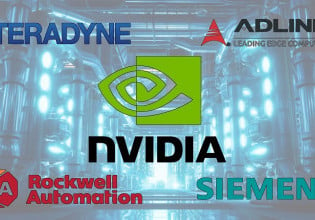C
I trying to communicate with our PowerBuilder application that is using MSComm/ole to communicate with a check weigher device via a serial port. I am able to send and receive data with some of our check weighers with no problem.
Now I need to communicate with a 9000 ICOR check weigher that uses registers. I know what registers (40002, 40007, 40460, 40476-82) to populate for the weights I'm trying to send.
The problem I'm trying to figure out is how to do this via my PowerBuilder application via modbus. I take it I'm going to send the values for the associated registers via a MSComm.Ouput command. But, how do you get these values for the registers set-up in this output command to the device. I'm going to need a modbus master driver to do this I believe.
Do you have any insight you can share with me to accomplish this task? Even if you know how to do it via Visual Basic. How would the application talk to modbus and indicate what registers to populate for the device? Do I need to have modbus master activex on my PC for the application. I downloaded modscan32 demo. Does the device have to be connected to test this application?
Thanks very much for any help! If you can explain the steps involved or how to send the values for the registers via the output command to the device.
Now I need to communicate with a 9000 ICOR check weigher that uses registers. I know what registers (40002, 40007, 40460, 40476-82) to populate for the weights I'm trying to send.
The problem I'm trying to figure out is how to do this via my PowerBuilder application via modbus. I take it I'm going to send the values for the associated registers via a MSComm.Ouput command. But, how do you get these values for the registers set-up in this output command to the device. I'm going to need a modbus master driver to do this I believe.
Do you have any insight you can share with me to accomplish this task? Even if you know how to do it via Visual Basic. How would the application talk to modbus and indicate what registers to populate for the device? Do I need to have modbus master activex on my PC for the application. I downloaded modscan32 demo. Does the device have to be connected to test this application?
Thanks very much for any help! If you can explain the steps involved or how to send the values for the registers via the output command to the device.