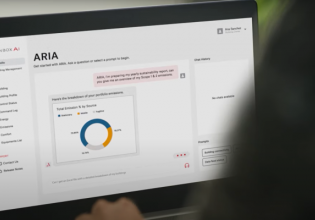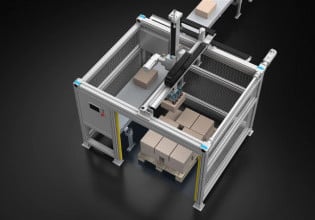B
Guys,
I would like to know where i can find a pdf copy of the mk v HMI manual. In Specific I need to know how to edit the text on the main display.
I have looked our entire plant over and can find nothing written for the HMI section.
Thanks for your help.
I would like to know where i can find a pdf copy of the mk v HMI manual. In Specific I need to know how to edit the text on the main display.
I have looked our entire plant over and can find nothing written for the HMI section.
Thanks for your help.